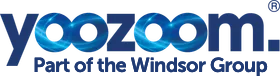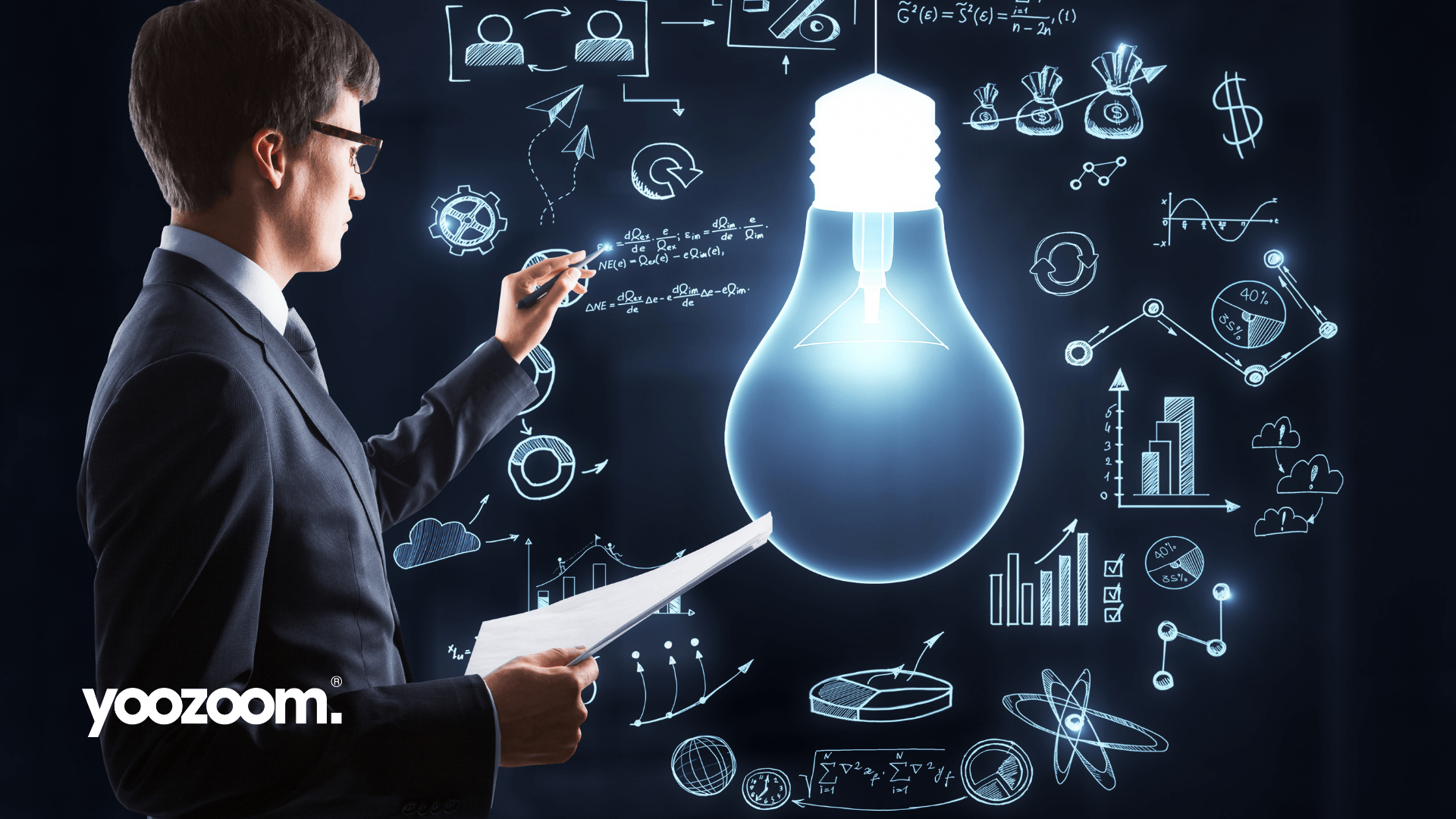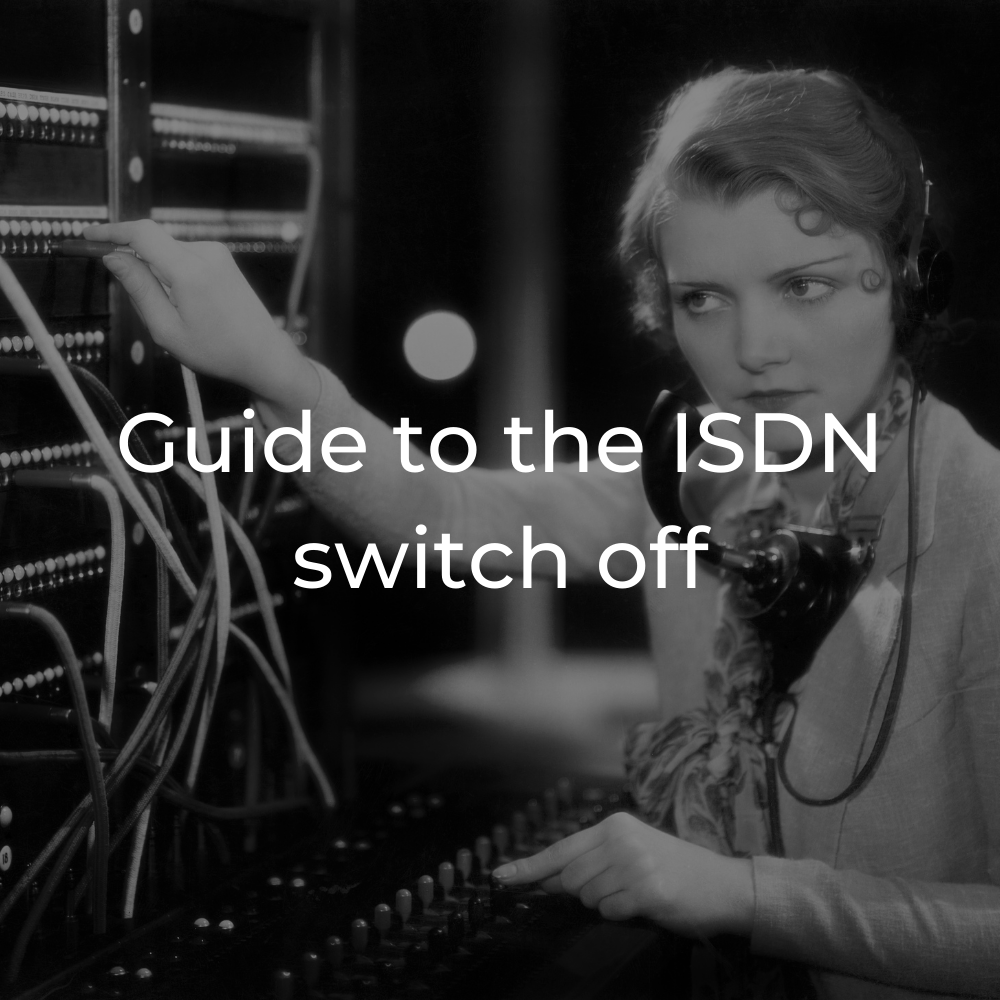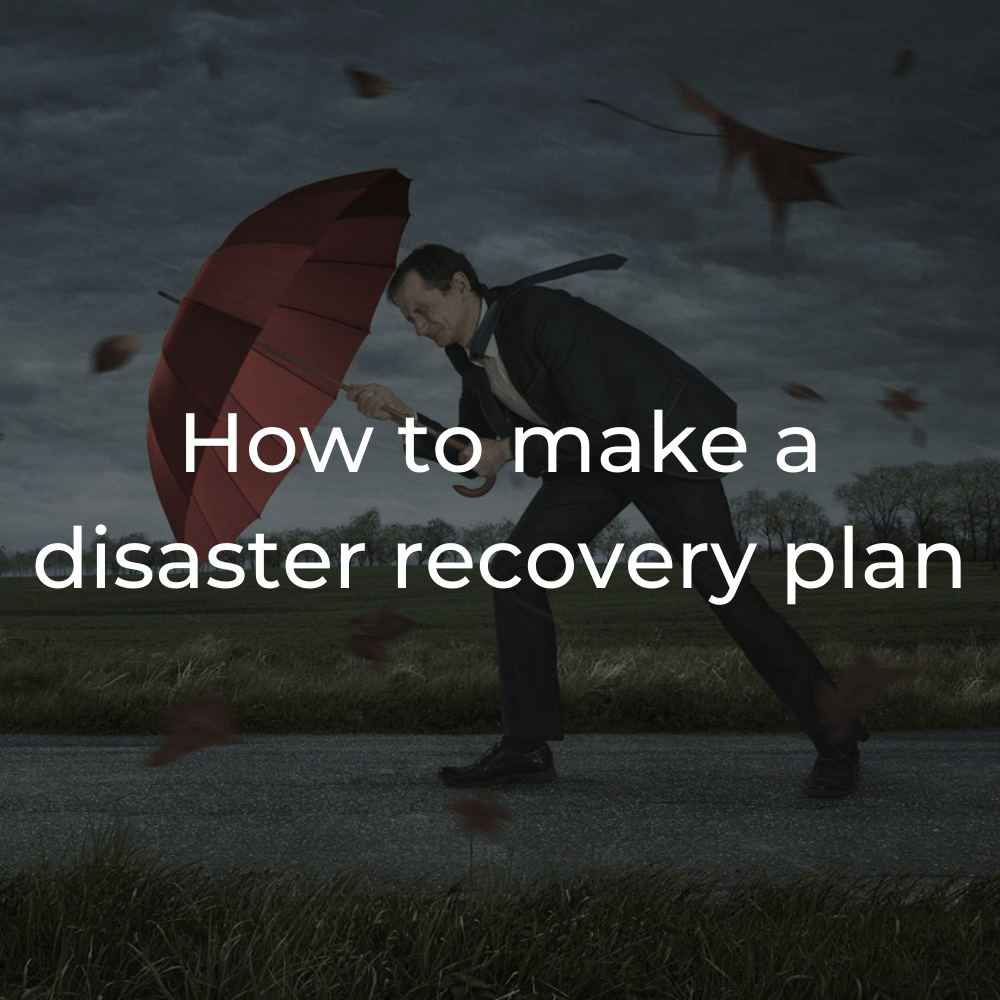VoIP peripherals: 5 ways to give your phone system superpowers
We think VoIP is great. But did you know you can make it EVEN BETTER? Discover five awesome add-ons that can boost productivity and save time.

We reckon VoIP phones are pretty superheroic as they stand.
See, our VoIP systems are built to battle telephony villains like ballooning bills, clunky hardware and outdated features. Switch to VoIP, and you'll unlock amazing powers like free UK calls, improved audio quality and high-tech handsets that leave traditional desk phones in the dust.
Comparing VoIP to old-fashioned phones is like pitting Batman against Bill from HR. It's just not a fair fight.
And here's the best bit: it's easy to make VoIP phones even more powerful. All you need to do is add some nifty peripherals.

Think of it this way. You've already got Batman on your side, but he can harness Superman's X-ray vision, Hulk's strength and Spider-Man's web skills. All he needs is a few choice accessories.
Here are five of our favourites.
1. Video phones
Most of us are used to making video calls with our smartphones. But did you know you can also dial into video meetings with your desk phone?
It might sound like something from a 1950s sci-fi novel, but it's very real. What was once a technological daydream is now a daily reality.
It's brilliantly useful too. With the rise in remote working, many businesses rely on video conferencing to connect with employees around the world. Dialling in from your desk phone is quick, convenient, and leaves your computer free so you can get on with work while you chat.
All you need is a VoIP phone system and a compatible video handset. For instance, Wildix produces its own line of video phones called the Vision series. Microsoft Teams, meanwhile, works with handsets from the likes of Yealink, Crestron and Poly.
Or how about this…? If you have a compatible security system, you can link your phone to your intercom and screen visitors from the comfort of your desk.
2. Auto-attendants
In case you're unaware, an auto-attendant is the "robot menu" you often hear when dialling customer service lines. "Press one for sales; press two for support"… that kind of thing.
Many of us, undoubtedly, have had bad experiences with auto-attendants. But this negative reputation is largely down to the occasional bad implementation. Done well, auto-attendants can reduce call waiting times and actively improve customer satisfaction.
Where does VoIP come into all this? Well, traditionally, implementing an auto-attendant would require expensive, hard-to-maintain hardware. But with many VoIP systems, the feature is ready to use – right out of the box.
This is possible because VoIP systems feature a software layer as well as hardware components. This means complex features like auto-attendants can be implemented simply and cheaply as software applications.
Microsoft Teams, for example, has a highly customisable auto-attendant feature. It lets you play prerecorded audio files or simply type a message for the system to "read" out loud.
3. Wallboards
If your business has a contact centre (or, indeed, is a contact centre), you'll likely be familiar with wallboards.
(A quick explanation for the rest of us: they're big screens that display real-time call statistics and key KPIs. Think the number of calls in a queue, daily sales targets, and so on…)
Wallboards have been around for donkey's years. But combined with a VoIP phone system, they can do all sorts of new and exciting things.
VoIP wallboard solutions are often highly flexible, allowing you to display complex data – like competitive cross-team KPIs – simply and attractively. Many can be customised with your own branding and layouts too.
There are many ways to integrate wallboards with your VoIP phone system. Some solutions have wallboard functionality built in. Others rely on dedicated third-party tools or all-in-one call centre management software.
Want to discuss your options? Feel free to get in touch.
4. Music on hold
Here's another feature that's been around forever. But there's a good reason for that: hold music is extremely effective at keeping customers engaged and happy.
How effective? One survey found that just 13% of callers dropped their call when presented with background music, compared to 53% of callers who were presented with total silence.
And, yet again, VoIP makes it easier than ever to implement high-quality hold music.
Gone are the days when you'd need expensive additional hardware, or were limited to a handful of tired old tracks. Many VoIP systems have music-on-hold features built in, which allow you to customise playlists to your heart's content.
With the right VoIP solution or third-party add-on, you can change up playlists based on the day of the week, the time of day or the extension called. Many come with royalty-free soundtracks that you're free to use without licencing worries – or you can upload your own if you prefer.
Just don't be tempted to share your love of experimental rock. Research has shown that mid-tempo, inoffensive music like classical or light jazz works best. Rock and alternative, on the other hand, make waiting times seem longer than they are.
5. Software integrations
Many of the features we've covered are possible without VoIP – they're just harder and more expensive to implement.
But software integrations are completely out of reach of old-fashioned phones. So if we had to call any feature a "VoIP superpower", this is it.
Say you use a CRM system like Salesforce. If your VoIP solution supports it (and many do), you can bring up a customer record in Salesforce and – with a single click – call them on your VoIP phone.
Or perhaps you rely on industry-specific applications? Choose an integration-friendly VoIP system like Wildix, and you can access ready-to-go integrations for hotel management software, medical database apps, and much more besides.
Not sure if a piece of software is compatible? Your VoIP provider's website should provide a list of available integrations. Here are the full lists for Wildix, Webex and Microsoft Teams.
How we can help
Want to switch to a VoIP phone system? Or maybe you already have a system in place, and you'd like to do more with peripherals and integrations?
Please feel free to get in touch. We'll set up a free, no-obligation appointment with one of our VoIP experts, who'll happily talk you through the options.
(No hard sells. They're just not our style.)
You might also be interested in our Knowledge Hub newsletter. It's 100% useful tech tips and news, and 0% spam – guaranteed.