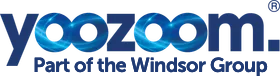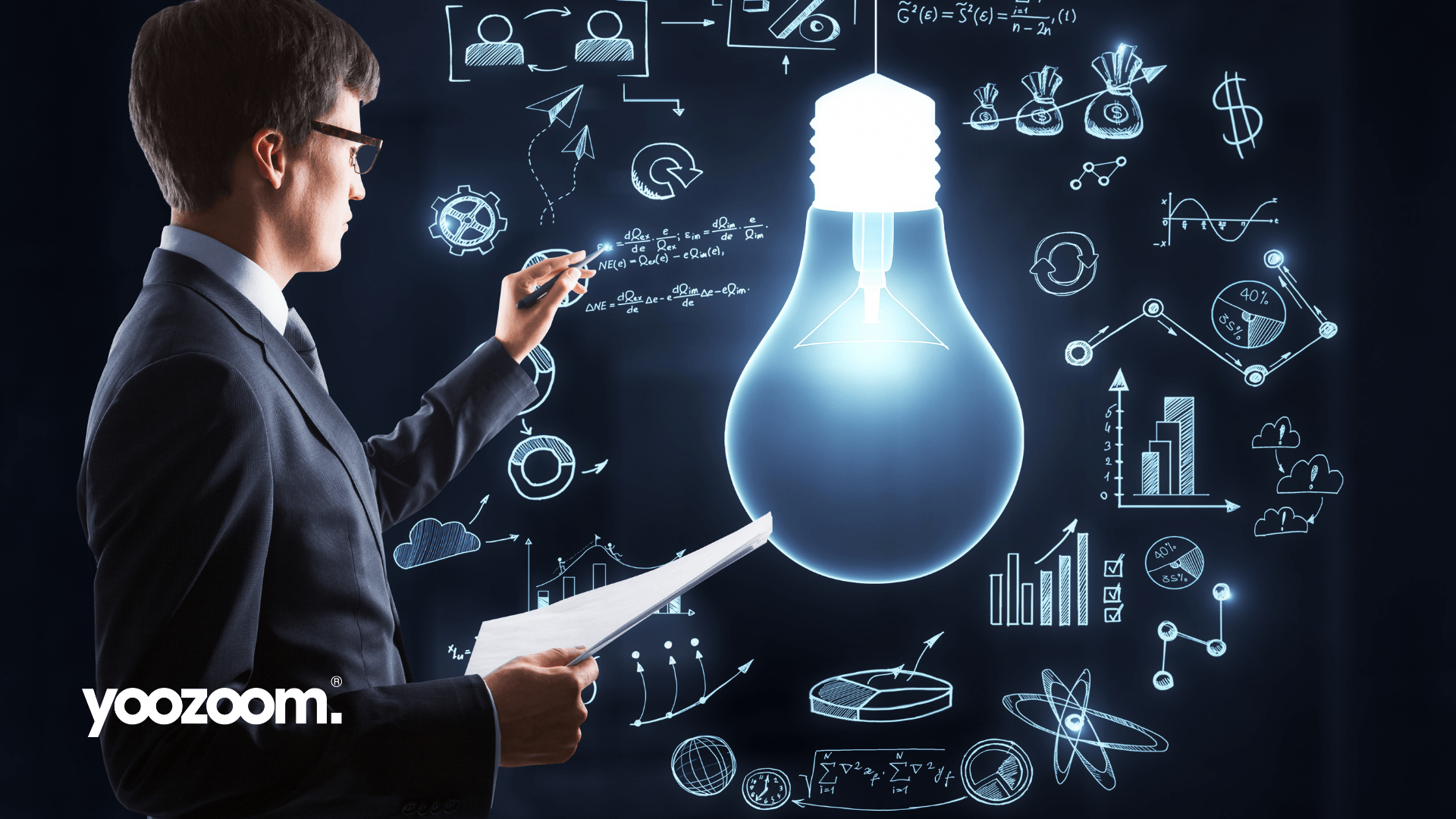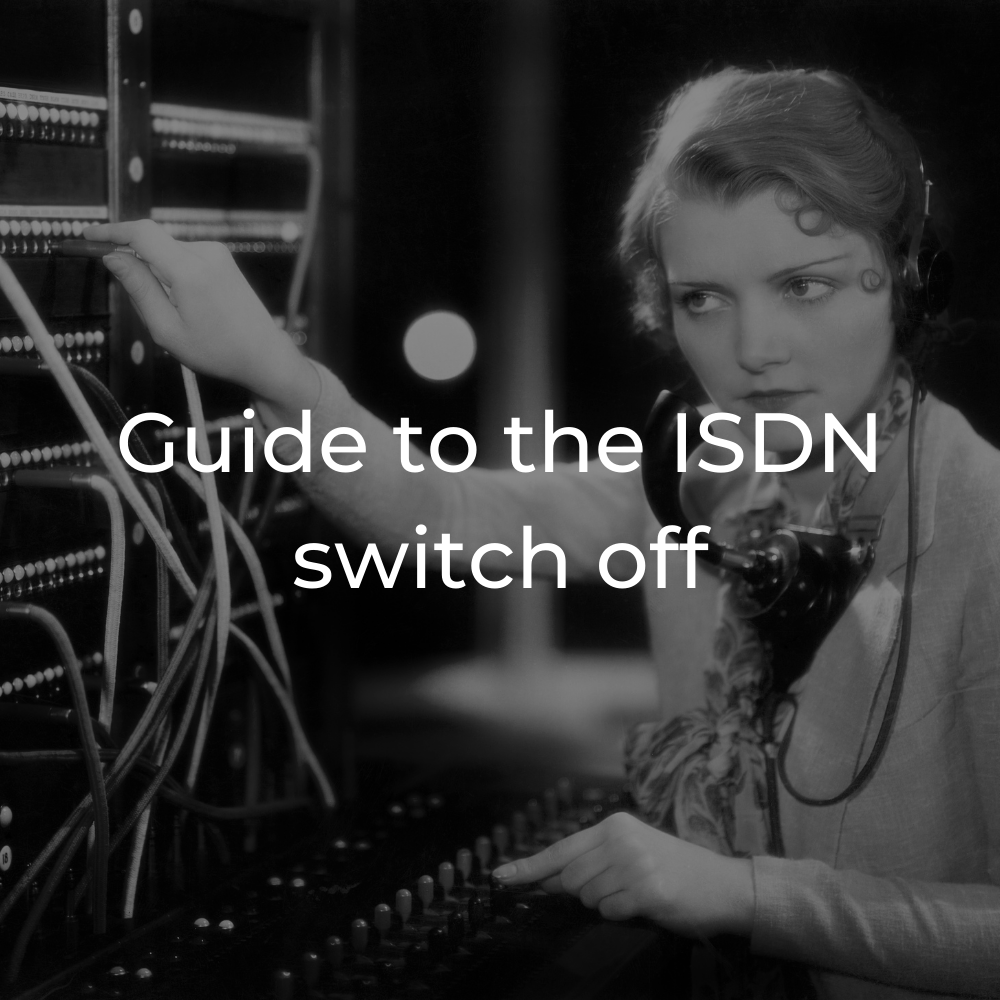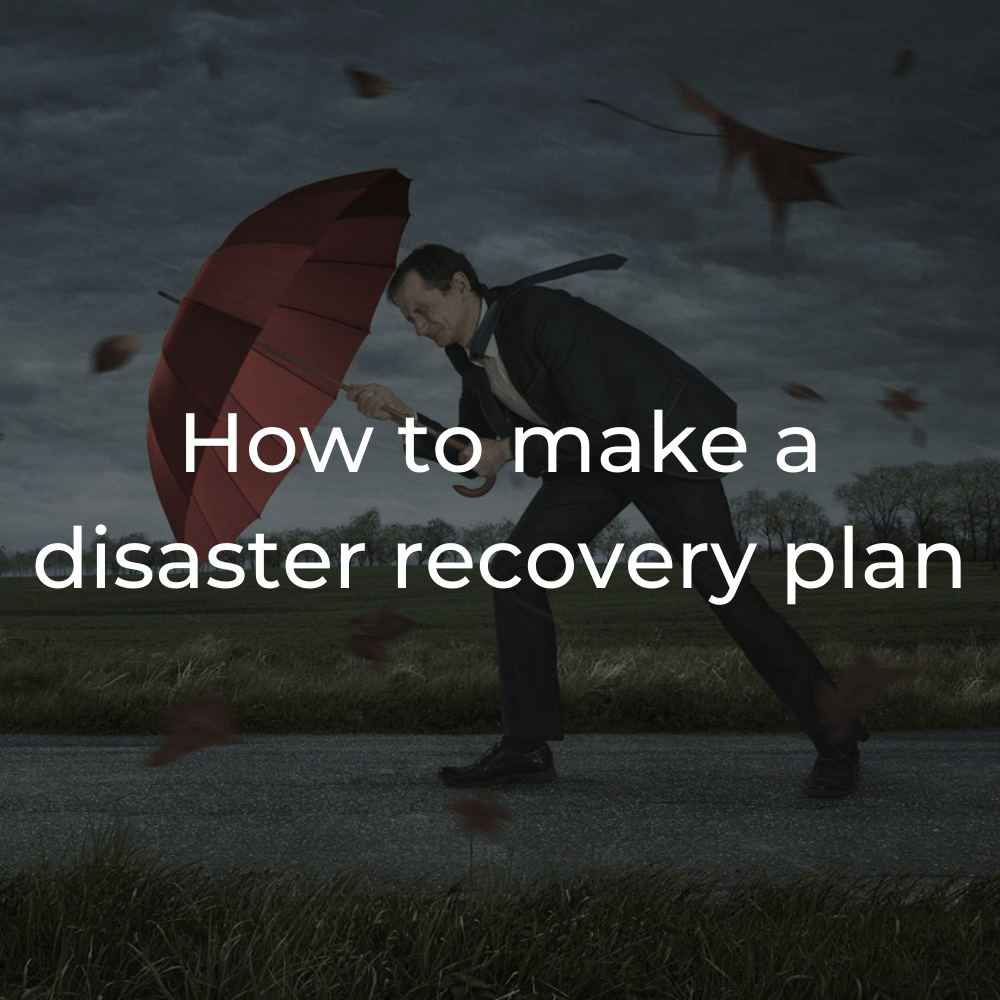Do you even NEED two mobile phones for work?
Is it time to ditch the company mobile? We weigh up the pros and cons – and explore a third option that could save you cash and hassle.

Is it time to finish with the company mobile?
Some people seem to think so. And, indeed, for the right kind of business, it might be a smart move.
For others, though, it makes sense to stick with the tried-and-tested model: one phone for work and another for personal use.
In this article, we'll look at some of the pros and cons of each option – and explore a "third way" that might please people on both sides of the argument.
But first, let's explain why we're bringing this up in the first place.
Let's talk "consumerisation".
What is consumerisation?
Consumerisation is a phenomenon where technologies that started in the consumer space get adopted within businesses.
Think of Skype, for instance. The VoIP-based communication app started off targeting consumers, before being bought out by Microsoft and launching Skype for Business.
Same goes for Dropbox and Dropbox Business. And Gmail and Google Workspace. And so on.
It's not just software, though. Devices are affected by consumerisation too.
Consider the personal computer. When first introduced, the computer (not "personal computer", a term which arrived later) was only for large-scale organisations that needed to crunch numbers on a massive scale.
However, beginning in the late 1970s, personal computers started to become more affordable and soon became common purchases by the individual consumer.
And the same thing is happening, right now, to mobile devices like smartphones.
Back in the 1980s, mobile phones were very different to today. They were the size of house bricks, they needed a separate battery pack and they weighed about 13 tonnes. They cost a bomb, too, so were only adopted by serious business folk with serious capital.
Now though, almost all people own a highly capable smartphone. The technology has become cheaper to produce and more accessible and, as a result, consumer adoption has skyrocketed.
Hence the trend for BYOD (bring your own device) policies. After all, if people are already carrying around a powerful portable computer, what's the point in paying for a separate business device? Thanks to consumerisation, they're all the same anyway.
At least, this is the argument that BYOD fans make. Now let's look at some of the pros and cons of these kinds of policies.
The benefits of DITCHING the company mobile
1. Cost
Don't get us wrong. Business mobiles don't have to be expensive –
we're living proof of that.
But buying smartphones for all your employees is more expensive than
not
buying them. Of course.
If you can persuade your employees to use their personal phones at work, you'll cut one more thing from your list of outgoings. And that can only be helpful if you're trying to balance a tight budget.
2. Convenience
Some employees might prefer to carry one phone rather than two. It's just less hassle.
Plus, your employees have chosen their personal mobile phones. They're used to the interface and can find what they need in a few quick swipes.
Furnish them with a new phone from the company coffers, and they might not feel the same sense of familiarity. And as they struggle to get to grips with the new tech, you might suffer a small drop in productivity. After all, it's easiest to get things done when it feels like second nature.
3. Environmental impact
Like it or not, e-waste is a growing problem. Consumer technologies like smartphones quickly become obsolete and need to be replaced regularly. If old devices are not properly recycled, they'll end up in landfill with the other 44 million tonnes of non-recycled e-waste we churn out each year.
If your business is trying to limit its carbon footprint, ditching company mobiles might send the right message to employees and customers.
(Psst. Got old tech that needs recycling?
We can help with that.)
The benefits of KEEPING the company mobile
1. Privacy
This might seem trivial, but it's not. Many employees like having company mobiles and are likely to resist a switch to personal devices.
It all comes down to that adage, "an Englishman's home is his castle". Nowadays, so are their phones.
Here's the thing. Our smartphones aren't just portable landlines. They're filled with personal data and apps. They're personalised with lock screens and layouts and colourful cases. Ask an employee if they can
do work
on their personal mobile, and they might respond as if you've asked to drive a Harley Davidson around their freshly mowed lawn.
2. Security
As BYOD policies become more popular, new security risks emerge.
Can you be sure your employees are following security protocol on their personal phones? Are they visiting dodgy websites? Could their devices already be infected with malware?
Giving employees company-sanctioned mobiles isn't foolproof, but it allows you to more effectively control and monitor traffic and usage. This means better security all around.
3. Cost
"Erm, Yoozoom… didn't you list cost as a benefit of ditching company mobiles?".
Yes, we did. And here's the point: switching to a BYOD policy might not be as cost-effective as you think.
See, while BYOD lets you cut mobile costs from your own budget, you're effectively shifting that cost onto employees.
This, unsurprisingly, can foster resentment in your workforce. Nobody wants to pay for something they've previously enjoyed for free.
To get around this, many businesses allow workers to claim back some of the costs as expenses. Seems fair, right?
The problem is that you lose control of the buying process. Bulk discounts go out the window, and you're left shouldering the cost of employee mobile costs that are, err… less than economical.
Another way: using unified communications apps on personal phones
Some VoIP and unified communications (UC) providers – such as
Wildix – produce their own mobile apps. These apps effectively allow employees to bring their familiar, office-based communications suite with them on the go.
Calls to their desk phone can be picked up on the mobile app. And if they make outgoing calls on the app, these appear to have come from their usual office number. Plus, they can access other useful features like chat, file sharing and callbacks.
So here's the idea: implement a BYOD policy that revolves around the use of one of these UC apps.
This option might just please both sides of the BYOD discussion. Let's take a quick look at the arguments we gave above to explain why.
- Cost: employees use their own devices, so you don't have to fork out for these. But even better, you won't pay for calls on expenses. UC apps like Wildix rely on the internet, so at worst you'll have to pay for a little data usage.
- Convenience: consider this box ticked. You only need one device to make this option work.
- Environmental impact: again, you're only asking for employees to use one device, so you're limiting your carbon footprint.
- Privacy: sure, you have to ask employees to install one app, but that's better than asking them to use multiple apps, access emails and surrender their personal numbers for work use.
- Security: we can't speak for all apps here, but Wildix has very impressive security. You can improve security even more by using techniques like containerisation. This is when you portion off work-related data and apps, so you can control security while leaving employees' personal data untouched.
Interested? This is just scratching the surface of what UC systems like Wildix can do.
Get more information here – or
get in touch for a no-obligation chat with one of our experts.
We hope you enjoyed this post. If you'd like more, why not
sign up to our Knowledge Hub? We'll send the latest tech news and tips direct to your inbox. (No spam – promise.)