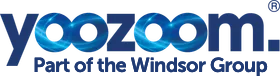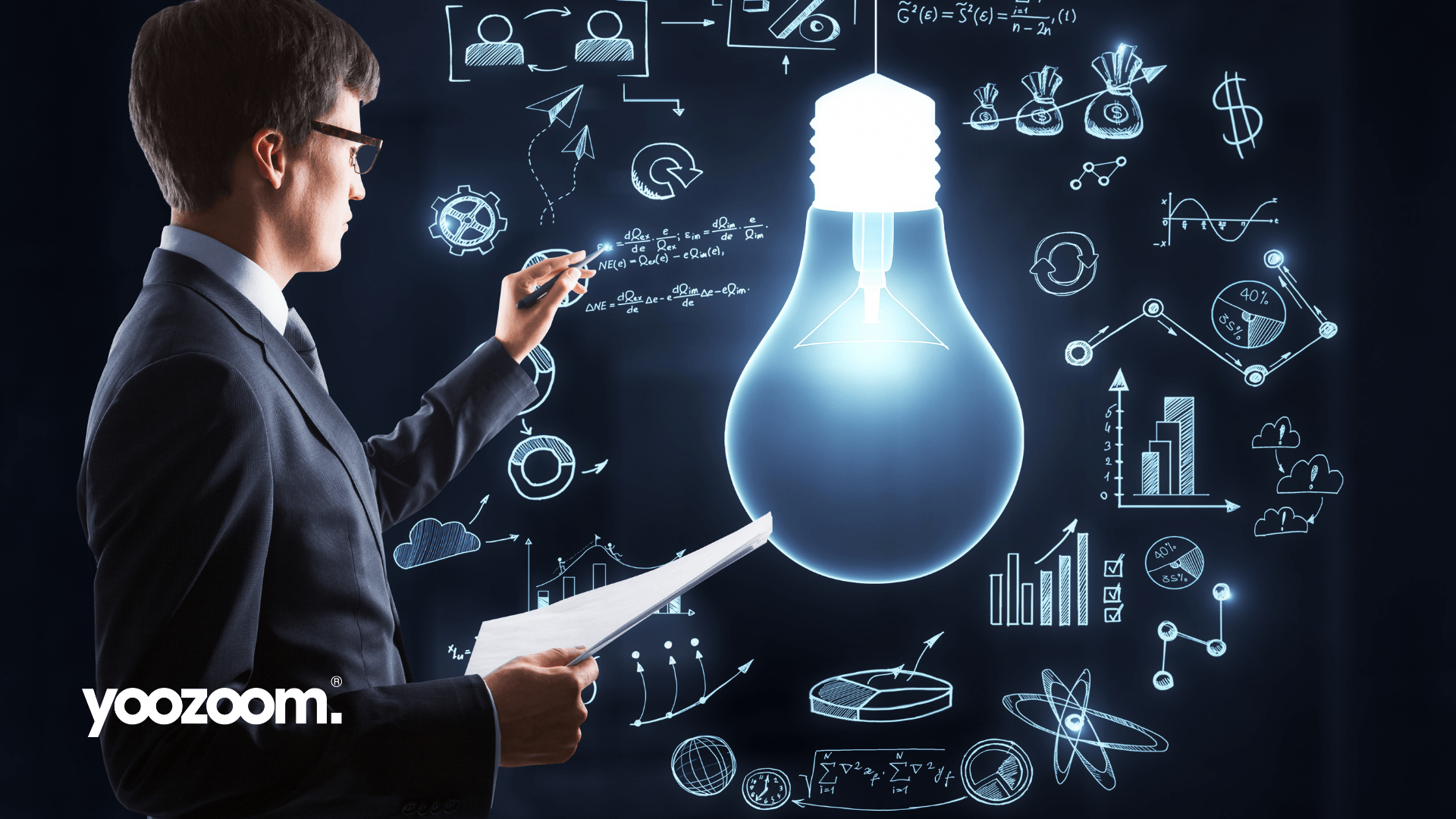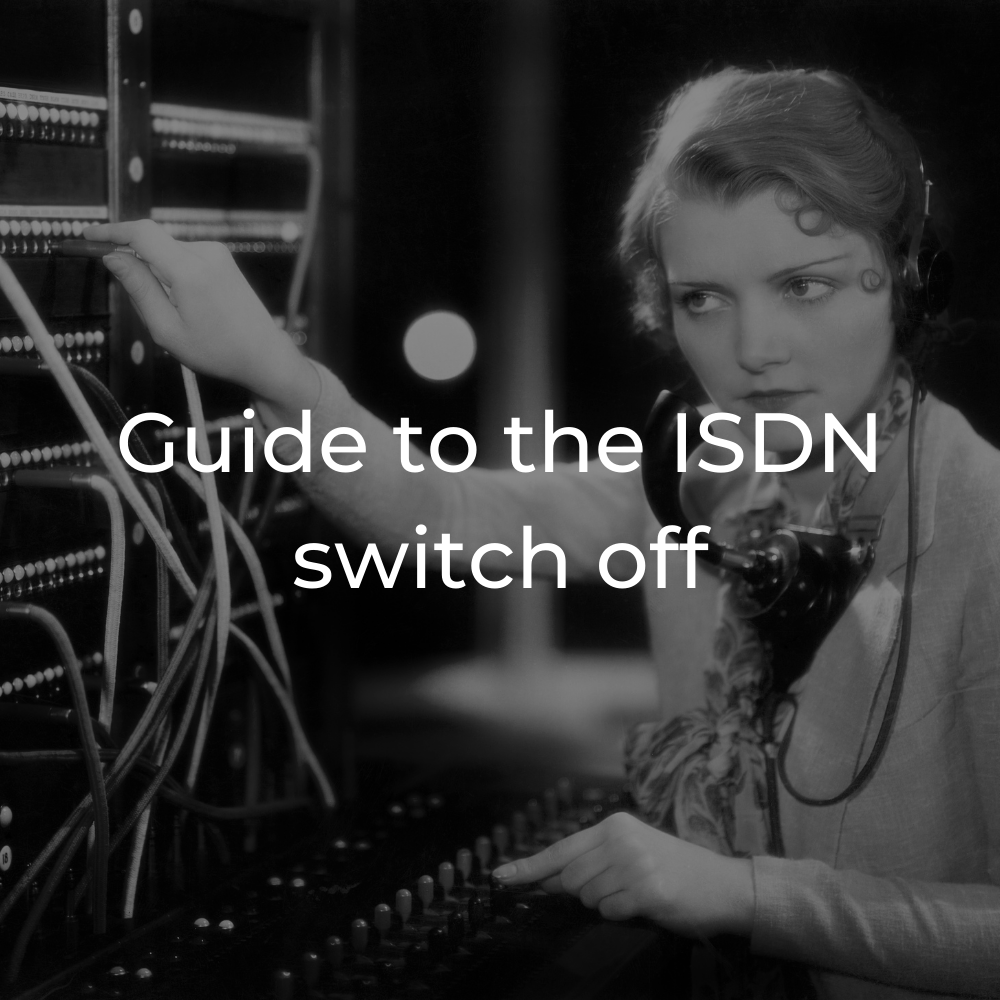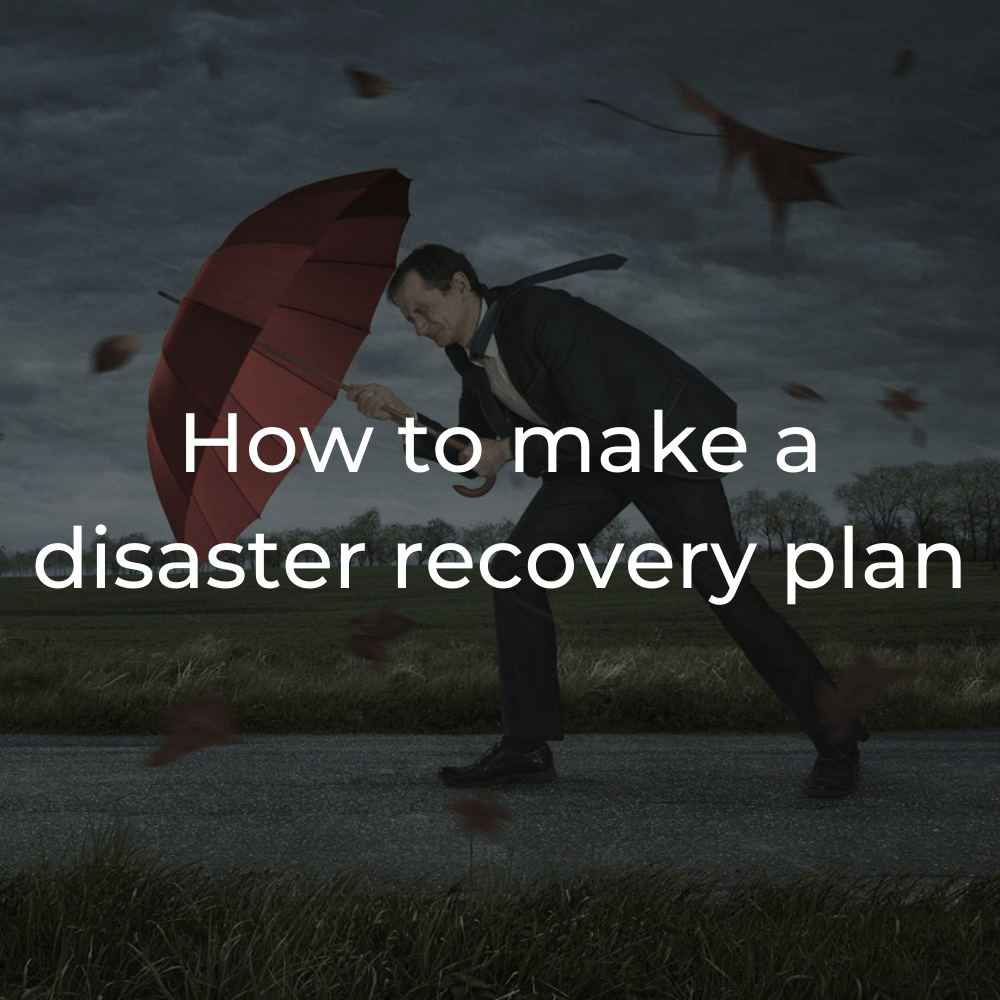How IT support works
If you want the low-down on how IT support works, you're in the right place. Check out all the details you'll need in our quick-start guide.

If you work with technology on the regular – as most of us do – you know that it has the habit of failing at the very worst time. Urgent report? Software not working. Online training? Internet connectivity issues. Important webinar? That all-too-familiar blue screen of death. If you've ever felt the frustration of malfunctioning hardware or problematic software, you likely already know the value that quality IT support can deliver.
As a business, investing in the right support can save you time, money, and headaches. But how does IT support work? and what can you expect when you outsource IT for your business? If you want to know the basics of how IT support works, we've covered all you need to know in a handy guide below:
Firstly, what is IT support?
IT support refers to any service or helping hand you get to keep your day-to-day technology ticking over. Depending on your business requirements, IT support could mean anything from providing backup and disaster recovery to handling installation and maintenance of your software and network. For many businesses, how IT support works for them is as both a proactive and reactive service. When things go wrong, IT is there to fix them. But out of sight, that team is also working to prevent problems from happening by keeping your hardware and software in the best possible shape.
Why would I outsource when I have perfectly good IT at home?
Internet IT support is far less common in comparison to outsourced services these days. Especially for smaller businesses or those without the requirements for full-time IT staff. An internal IT support specialist may have a skillset specifically for one type of service, whether that's maintaining your network and software or ensuring cybersecurity requirements are met.
By contrast, an outsourced team allows you to have your cake and eat it too. With more comprehensive experience and often a team of specialists, smaller companies benefit from enterprise expertise at a more affordable price point. Outsourced IT support tends to be more customisable and works well for growing businesses as well as those that don't have the budget for in-house IT immediately. More than 34% of businesses used outsourced IT support in 2021, and that number is only likely to grow.
How does it all work, then?
With the differences between in-house and outsourced covered, let's get on to the main event: how IT support works. While the actual process may depend on your choice of service or the specific issue at hand, here's a standard scenario you're likely to encounter when using a support service:
Take notes
The best place to start when you experience a problem is to take note of exactly what's happening and when. Whether you can provide screenshots or just a good description of the issue, giving an accurate impression of your tech problem is step one. This information helps your support service dig into what's going on and figure out how to fix problems quickly and effectively.
Log that ticket
For the majority of IT support services, the next step is logging a ticket with the team. Whether you give them a call on the phone or drop an email, your problem will wing its way over to the support team to take a look at. If your issue is particularly urgent, you should be able to flag it for faster attention to stick you at the top of the list.
Play the (short) waiting game
Once you've done your part, no other work is required. If your tech issue means you can't get on with your work, it's likely your problem is flagged as urgent and is already being worked on. If the issue is something less disastrous, you can continue as you were while waiting for a response. Your IT support service will either be in touch directly or fix the problem for you behind the scenes. How's that for quality service?
Get back to it
Once everything is back in the land of the living, and all technical issues are resolved, your helpful IT support team will close off the ticket. No extra steps or processes are required – and you can get right back to work, even if you did fancy a bit of a break.
Can I have more than the basics?
Not every IT issue is equal. An outsourced IT team is the most versatile solution you have to handle a vast variety of different IT issues beyond network connectivity issues or software glitches. As needed, local IT support services can come to your workplace to install, maintain, and repair various types of hardware. From maintaining on-site servers to handling new technology transitions, how IT support works will depend entirely on what kind of service you need.
Another example of more complex solutions that an IT support service can offer includes handling cybersecurity and compliance requirements. If you work with customer data or have private information, IT support can also lend a helping hand in ensuring your methods are above board and safe for everyone involved. An outsourced IT support team also benefits from a wealth of industry knowledge – which can come in handy when you're planning on upgrading technology or growing your business over time.
Is IT support an all-or-nothing thing?
Not at all. If you're concerned about paying for services you're never going to use, IT support is one area you don't have to worry about. Working with the right outsourced team, like Yoozoom, gives you access to a range of different packages and tailored IT solutions. If you want to know how IT support works for your business needs specifically, a tailored package is ideal for getting everything you want with none of the stuff you don't.
If you're interested in upgrading your IT support, or you just want all of the juicy details on how IT support works, we've got you covered. Drop our team a line today, and we'll chat through how it works for you.