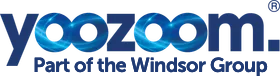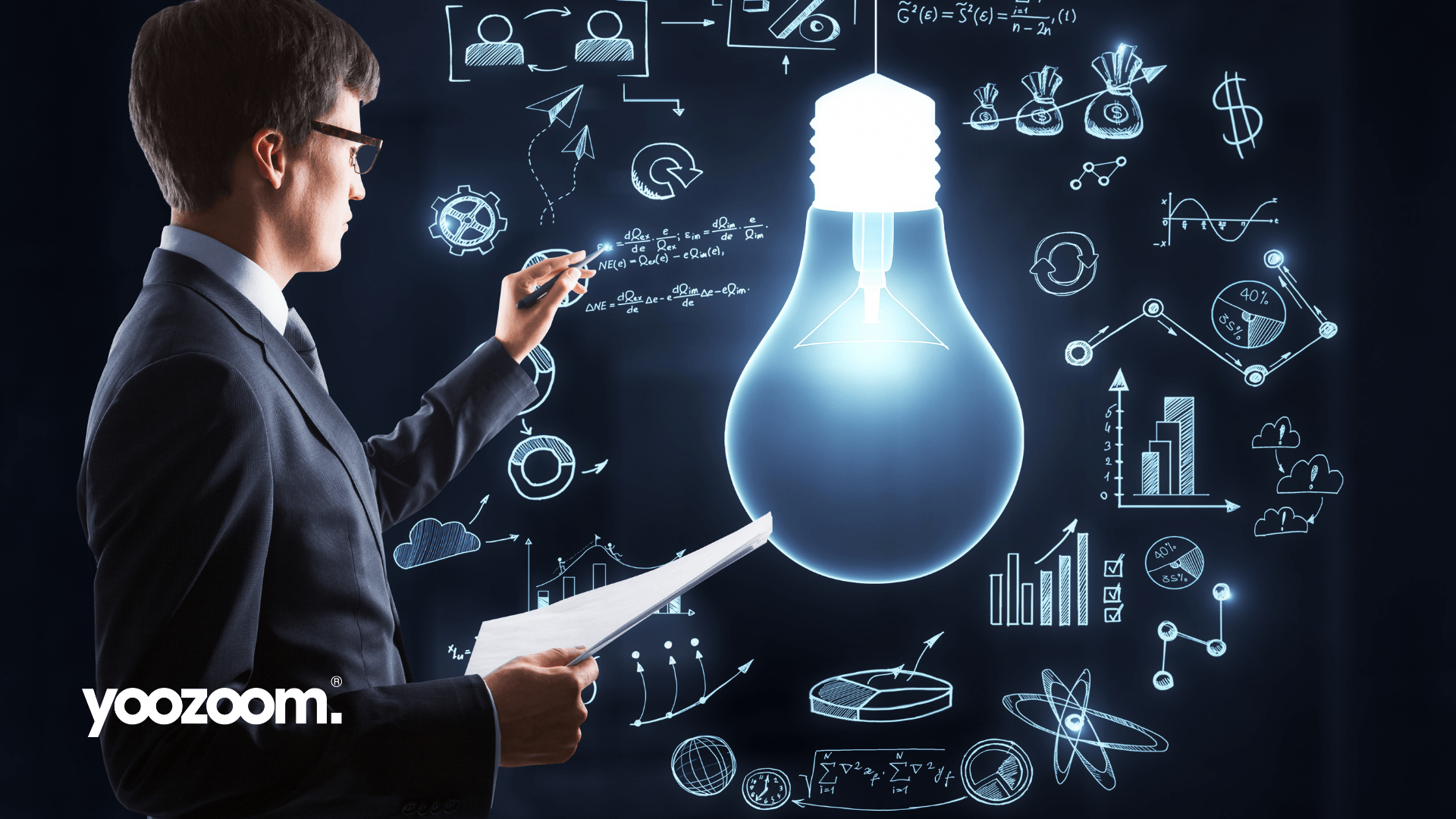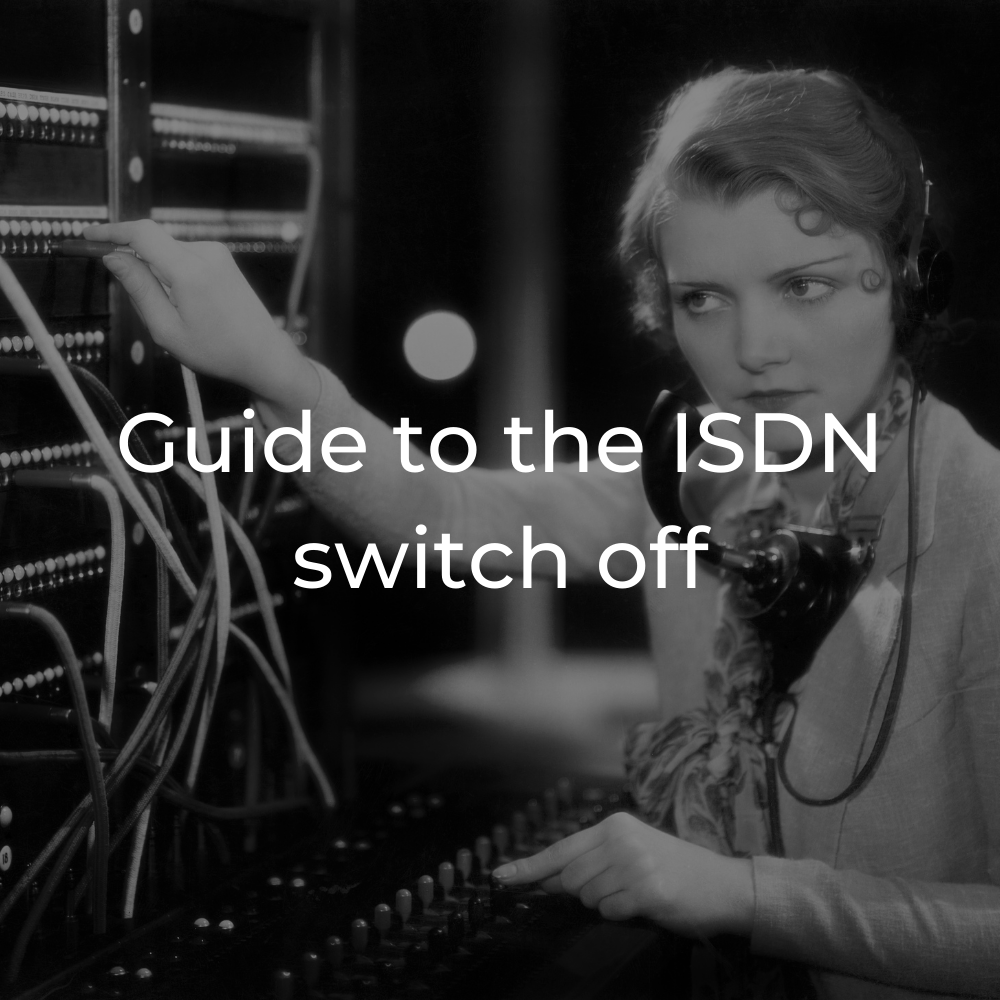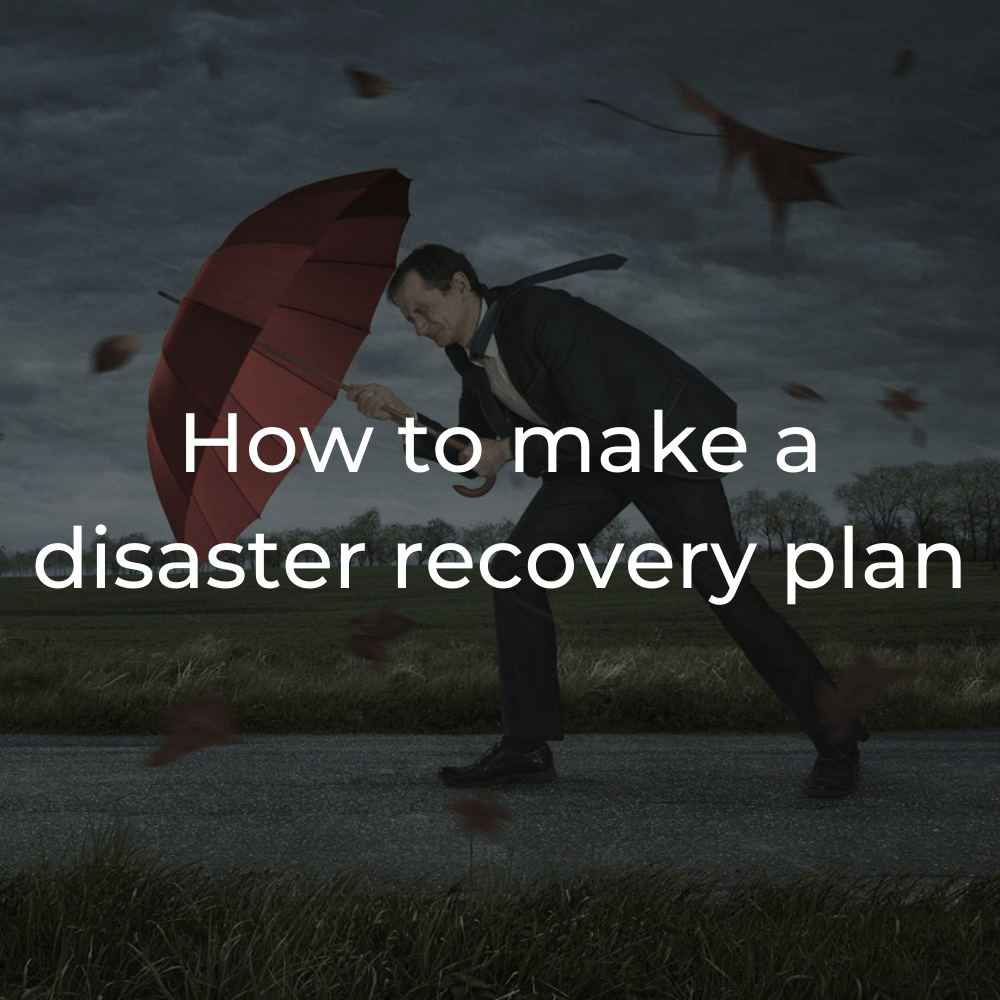Cloud migration quiz: which strategy should your business use?
Do you know your SaaS from your PaaS? Take our quick cloud quiz and learn which migration model might be best for your business.
Are you considering a move to the cloud? Perhaps you know the basics but are confused by all the jargon about migration models?
Don't worry. We're here to make it simple. And, in the spirit of those classic teen mags of the 80s and 90s, we're going to explain it through the medium of a multiple-choice quiz.
It should only take a few minutes, at most. And by the end of it, you should have a clearer idea of the kinds of migration models available.
Ready? Remember to add up your As, Bs and Cs as you go, or use the interactive quiz above.
Question 1: what's the number one benefit you expect from cloud migration?
A) Reduced hardware overheads: running a data centre is proving too complex and costly.
B) Future proofing: I want to take full advantage of the flexibility and scalability that the cloud provides.
C) Simplicity: I just want access to key business applications without the faff.
Question 2: how would you describe the market in which you operate?
A) The market is slow or predictable.
B) The market is changeable or unpredictable.
C) Market volatility isn't a concern.
Question 3: to what extent do you rely on bespoke software applications?
A) We may use one or two bespoke applications, but the primary goal is to retain our existing software setup in the cloud.
B) We rely heavily on bespoke applications – they're essential to getting work done.
C) We don't use bespoke applications OR we use a few, but they can easily be replaced with off-the-shelf alternatives.
Question 4: how much disruption can your business endure in a move to the cloud?
A) Minimal disruption: we have an on-site data centre or complex software suite that needs replicating online as quickly as possible.
B) Some disruption: we'd rather wait if it means getting the biggest benefits for now and the future.
C)
Can't I just press a button to make it all happen?
Question 5: what are your expectations in terms of costs?
A) I'd rather pay less upfront, even if it means sacrificing cost savings in future.
B) I'd be willing to pay more upfront to enjoy long-term cost efficiency.
C) I'd prefer a simple subscription model.
If you answered mostly As: lift-and-shift migration
What is it?
This migration model does what it says on the tin. You "lift" your existing software and "shift" it to the cloud, as-is.
What are the benefits?
Lift-and-shift migration suits organisations that are looking to deprecate their on-site data centres and replicate them in the cloud instead. If your main goal is to cut hardware costs, and you don't have the money or resources to modify custom software, this would be the best choice for you.
It involves minimal disruption, so most staff can carry on working while the migration process takes place. And with comparatively low upfront costs, it's a good option if you need things done quickly and cheaply.
What are the drawbacks
Despite sounding like an event in the World's Strongest Man competition, lift and shift isn't always the most robust option in the long term.
This is because applications are moved to the cloud without modification. They're not built to take advantage of the speed and scalability of cloud architecture, and – despite lower upfront costs – they can cost more to run than cloud-native applications.
That said, it's often still cheaper than keeping your own on-site data centre. Over time, you could save bags of cash because you're not paying to run, replace or maintain expensive server hardware.
If you don't
need the flexibility of cloud-native software – because your sector is fairly predictable, for instance, or you simply don't use custom applications – then lift and shift could be the best option, on balance.
If you answered mostly Bs: refactoring or re-platforming
What are they?
We've grouped these two because they solve a similar problem, albeit in slightly different ways. Both involve moving bespoke software to the cloud in a way that harnesses the innate benefits of the cloud architecture – namely flexibility, scalability and ease of maintenance.
Refactoring means moving software to the cloud pretty much as-is, but making changes to its architecture so it can run natively on cloud infrastructure.
Re-platforming means rebuilding software
from the ground up to take advantage of the cloud.
What are the benefits?
Refactoring and re-platforming are the preferred options for organisations that rely on bespoke software applications.
A simple lift-and-shift approach wouldn't do much good in these cases. When custom code is involved, agility and ease of maintenance are key. Lifting and shifting your applications only replicates – or worsens – the issues you face on site.
Rebuilding your apps for the cloud means being able to respond quickly to market changes. Long-term costs will typically be lower too – not only will you save on hardware overheads, but you can streamline your applications by taking advantage of cloud-native features you previously handled on site.
What are the drawbacks?
Both refactoring and re-platforming involve significant investments of time, resources and cash. Replatforming more so.
You'll typically enjoy reduced long-term operating costs. But these have to be balanced with the upfront costs and the disruption your business will inevitably face.
Of course, these costs can be managed. Only the bravest IT managers would consider rebuilding
all their software in one go. Typically, you'll choose a few key applications to move to the cloud, based on the expected benefits that migration could bring. If you do want to go the whole hog, you'd typically do this in stages.
If you answered mostly Cs: switch to SaaS
What is it?
SaaS stands for "Software as a Service". It refers to software applications that are hosted remotely and delivered to users via the internet.
You'll no doubt have heard of a few examples. Microsoft Office 365, Hubspot, MailChimp, Dropbox and Slack are among the most popular.
What are the benefits?
If you want out-of-the-box software that
just works, SaaS is the choice for you.
SaaS removes all the headaches from maintaining software suites. Because software is delivered online, you don't have to worry about updates, security or managing installations. And if something goes wrong, it's up to the service provider to sort it out.
Costs are easy to manage too. SaaS applications typically offer subscription pricing – you pay one, easy-to-manage monthly cost, and you can enjoy as much access as you need. You'll likely pay less than you would for an enterprise-wide licence on a static application, too.
What are the drawbacks?
Switching to SaaS applications has one major drawback: the lack of flexibility.
If the software is missing a feature or two… tough luck. There's little you can do except petition the service provider to implement them.
And if you do manage to apply hacks or inject custom code, you'll likely lose access to the support and updates that the SaaS company provides. Which… uhh… somewhat defeats the point.
SaaS is kind of in a category of its own too. Signing up for a SaaS subscription won't help you with data centre costs – though it does mean you avoid the cost and hassle of managing software installations on site.
For these reasons, switching to SaaS is a good option for small businesses that just want easy access to essential software at a good price. Or for larger companies that want to move select applications to a cloud delivery model.
How does the cloud migration process work?
We hope you found our quiz helpful. It's intended as a quick guide to help focus your thinking on cloud migration.
The thing is, any cloud migration model involves a fair bit of prep and planning. And – big disclaimer – the process can't always be broken down into simple A, B or C choices. Some businesses might benefit from a hybrid model – a little SaaS here and a little refactoring there, for instance.
So what's the next step? Well, that's where we can help.
We've been helping businesses with cloud technologies for more than a decade. We know all the tricks to help the migration process go smoothly, with minimal disruption and unexpected costs.
Get in touch with our experts for a free, no-obligation consultation. We'll chat about your needs and budget and get to know your business. If we don't think cloud migration is the right thing for you, we'll tell it to you straight.
Next, we'll dive deep into your systems, software and servers. We'll work hard to understand every facet of your infrastructure and help you put a robust migration plan in place. You'll have our expert support throughout the process – from planning, to implementation, to 24-hour technical help.
P.S. we're official Microsoft Partners and have more than 360 five-star Google reviews – and counting!
Check out our cloud migration page for more juicy info.