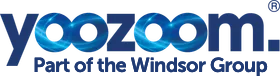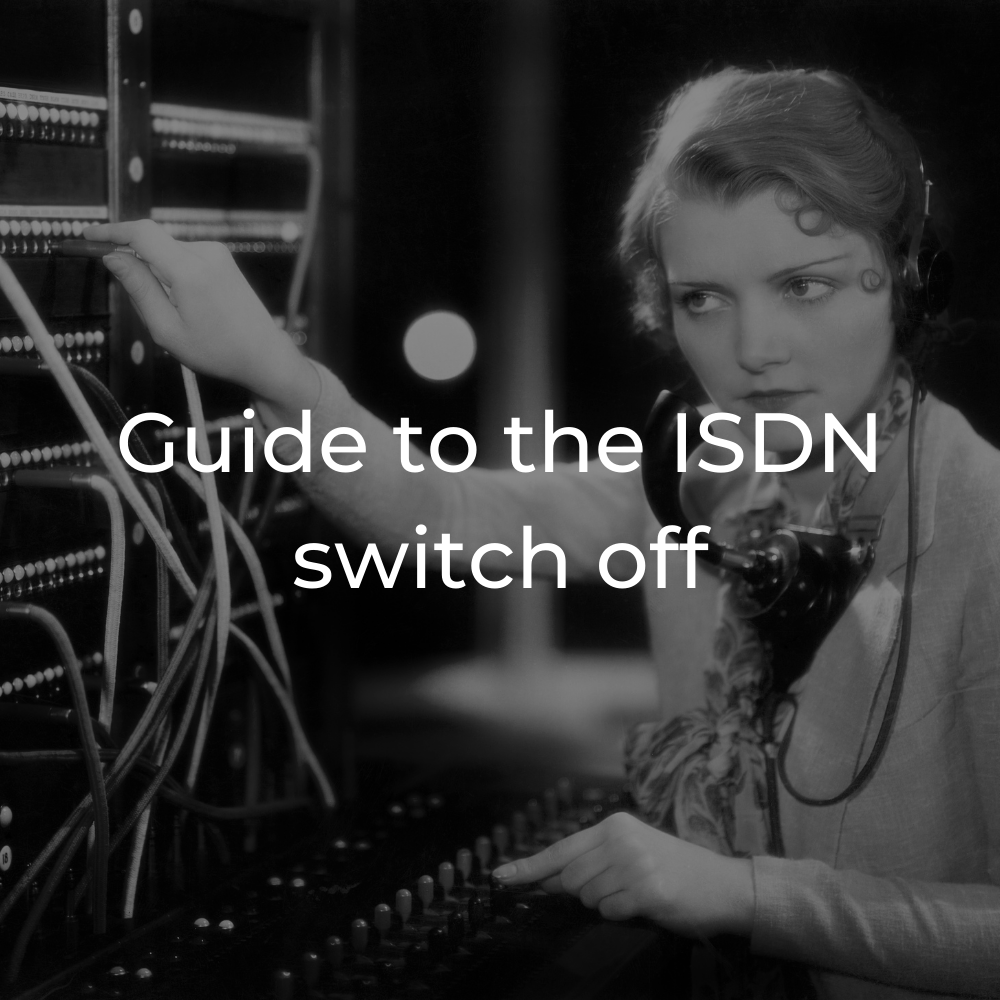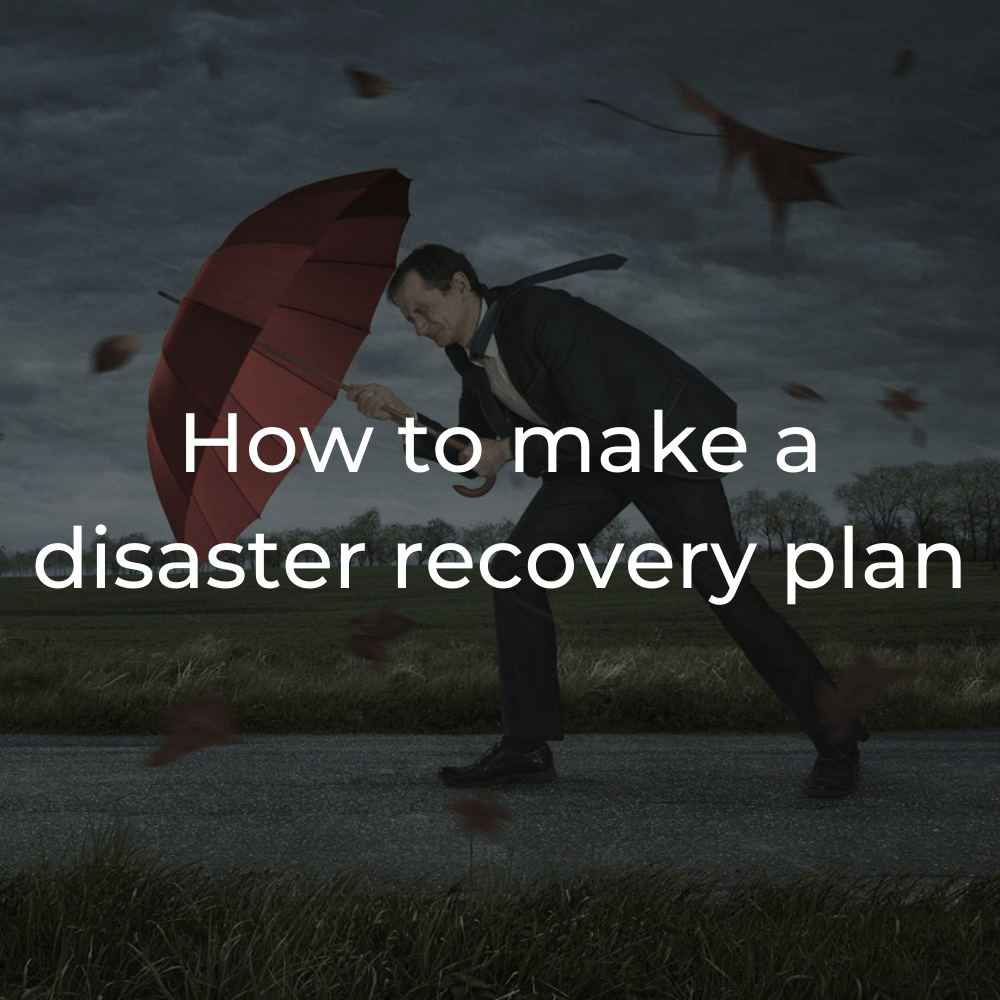Windows 365
Windows 365 release date, pricing, features and everything else you need to know
Windows 365 is now available, here's all you need to know...
Microsoft has finally unveiled Windows 365, its new PC-as-a-service offering that allows users to stream a Windows desktop to any of their devices and from any location.
Instead of hosting the operating system and applications locally, using up both storage and computing resources, Windows 365 lets users stream their apps, data and settings to any of their devices - including those that run on macOS, Linux or Android. In other words, your hardware (Laptop or PC) just needs an internet connection and the Windows 365 cloud service does the rest, or to simplify further, it's like Chromebook but for Windows.
Read on to learn more, or download our guide to Windows 365.
Windows 365 - At a glance
What is it? A virtualisation service for Windows 10 and Windows 11
When was it made available? 2nd August 2021
How much does it cost? Charged on a per user/month basis, varies by configuration
(Download user guide for pricing)
Who is the target audience? Businesses of all sizes
What is it?
Microsoft officially unveiled Windows 365 at its annual Inspire conference in July. Codenamed Deschutes, Windows 365 is built on top of Azure Virtual Desktop, but is said to simplify the virtualisation experience by handling all the nitty gritty. Underneath the umbrella of Windows 365 sits Cloud PC, a business-focused service that lets employees use their devices as thin clients, with Windows 10 or 11 streamed in via the cloud. The quantity of storage and computing resources can be assigned to each user by the organisations IT department, on a case-by-case basis.
The implications for businesses could be significant, allowing companies to cut down on both hardware costs (and exchange CapEX for OpEX) and IT administration, while still providing employees with the tools they need.
Pricing and availability
Windows 365 is split into two subscription branches: Windows 365 Business and Windows 365 Enterprise. The former is designed for companies with 300 employees or fewer, while the latter is aimed at larger organisations, however both share the same range of features. In total, there are twelve Windows 365 cloud PC configurations to choose between, each offering a different level of performance and storage.
The cheapest subscription available has one vCPU, 2GB RAM and 64GB storage, and costs £17 per user per month. This package is built for frontline and call center workers, or employees who only require access to lightweight CRM software and the like.
At the high end of the scale, users who frequently perform compute-heavy tasks (creatives, or software engineers) will have access to a configuration powered by 8 vCPUs, with 32GB RAM and 512GB storage. This option will cost businesses £138 per user per month. These pricing and configuration options are consistent across both Windows 365 Business and Enterprise. It's worth noting however, larger companies that qualify for the Enterprise branch will automatically benefit from a discount of £3.40 per cloud PC.
Windows 365 Business customers can also benefit from the discount, but must already subscribe to Windows 10 Pro, the business-centric version of Microsoft's current operating system. It's possible to try three of the different configurations (the most powerful of which has 4 vCPUs, 16GB RAM and 256GB storage) for free for a period of 60 days. However, the trial license is only available to one user per organisation.
Windows 365 Cloud PC features
There are a number of benefits to using Cloud PCs versus traditional Windows devices, flexibility chief among them.
“The ability to work whenever, however, and wherever it’s needed has become the new normal. All employees want technology that is familiar, easy to use, and available across devices, in the most complex cybersecurity environment we’ve ever seen, businesses need a solution that helps their employees collaborate, share and create while also keeping their data secure. We have an opportunity to design the tools that will empower this new world of hybrid work with a new perspective - and the power and security of the cloud.” Said Wangui McKelvey, GM Microsoft 365, when the service was first announced.
As for security, Microsoft says Windows 365 will help businesses navigate a number of the issues that have presented themselves both during the pandemic and before.
What does all this mean for business owners?
In business, efficiency is one of the most important parts of running a business. In order to communicate, create and collaborate in a way that is seamless, you need the right tools. In terms of productivity tools, Windows 365 is the best on the market for businesses of all sizes. It will help your staff to do their jobs more efficiently from wherever they work.
Windows 365 also makes businesses much more versatile which in turn allows them to be more competitive overall. With a range of tools such as Teams, Exchange, Word, and SharePoint, the Windows 365 productivity suite is built with modern businesses in mind. Today we will cover three of the main benefits business will experiences when using Microsoft 365.
#1 Unlimited Versatility
Businesses have always struggled with several key challenges that have been highlighted in recent years. With Windows 365, businesses of all sizes can offer secure access from various locations for seasonal workers, at-will hires, and backup staff members as the need arise. The flexibility that most Managing Directors have only dreamed of has not become a reality. With Microsoft cloud housing the full operating system, there is no longer a need to maintain costly company-funded hardware or the need to upgrade security to account for staff members using their personal PCs. Managing times of high traffic will be as simple as informing your staff and providing a passcode for company access.
#2 Hybrid Working Capabilities
The global pandemic changed the way people work forever. Although some parts of the world are returning to the office, many are still offering their employees the option of working remotely. Windows 365 allows businesses the luxury of expanding their remote access operations while making online access to corporate resources more secure. Cloud computing takes personal computers and converts them into a digital workspace that is secure, highly productive, and most of all personalised for the way you do business.
#3 Increased Computational Power For The Workforce
Keeping machines and software up to date is one of the most costly problems a business will face. When your staff are saddled with out-of-date technology, not only are they less productive they may not even be able to do their jobs. Windows 365 is hosted in the cloud and offers a full complement with the most up-to-date data, apps, settings, and upgrades available. This will allow your employees to have more access to critical analytics, computing power, and applications they need to get the job done. Upgrades to business systems no longer have to be drawn out for weeks, instead, upgrades are applied over the cloud and effective instantly for all staff members regardless of where they happen to be.
Transforming The Way You Do Business With Windows 365
Windows 365 has put the power back into the business. With instant booting, secure access, and easy upgrades, there are no limits to how far your organisation can go. Would you like to learn more about the Windows 365 suite? Click here to go to our pages on the subject, or click here to speak to one of our experts.